- Doohly
- May 3, 2021
- 2 min read
Updated: Nov 10, 2021
As of today, we at Doohly are proud to announce our latest integration with Canva. What this means is that you can directly use Canva within Doohly to create new and unique content.

What The Doohly and Canva Integration Means
Our integration means that you can directly access Canva from within Doohly. This means you no longer need to access multiple sites and download your designs. You can simply create them within our CMS streamlining the entire process.
From the integration, you will be able to access millions of design elements and create the content you need straight from Doohly.
This streamlining process allows you to spend less time managing files and more time operating your business.

What Is Canva?
Canva is a web-based graphic design platform that is used by both industry professionals and design beginners. It offers both a free and premium version to suit everyone’s needs and design choices.
With Canva you are able to create unique and distinctive content that is consistent with your current branding. Canva is simple and easy to use, we even use it in our own design process.
Some of the included features include; text editing, image editing, stickers, effects and so much more.
Using Canva for your digital content design is simple, quick and easy and thanks to our integration can be done within Doohly.
How To Access Canva Via Doohly
To get started with Canva simply log in to your Doohly account and head over to the “Creative Library” tab. From here you will see a “Design with Canva” button in the top right, once clicked Canva will appear.
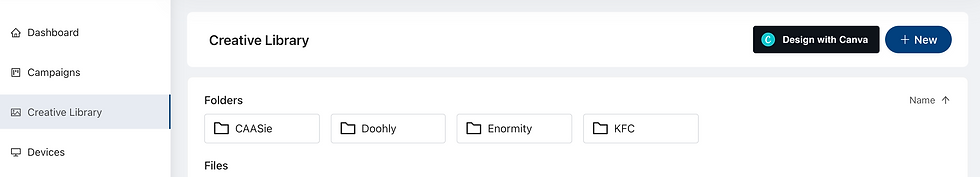
This window will act as if you are directly on the Canva website and give you full access to all the tools you require. If you wish to access any “Pro” features you will be required to purchase them through Canva.
The aim of this integration is to allow users to create breathtaking content within the Doohly environment in a frictionless manner.
If you have any questions about our integration with Canva or want to get in touch contact us here.
To get started with Doohly, contact our sales team.

This is a really interesting integration! The idea of connecting Canva directly to digital signage workflows makes so much sense. It’s great to see how tools are evolving to become more efficient for content creators. For those who might be exploring these new integrations and want to create quick demos, they may find helpful screen recording software at this site. It seems like this could really streamline the process.